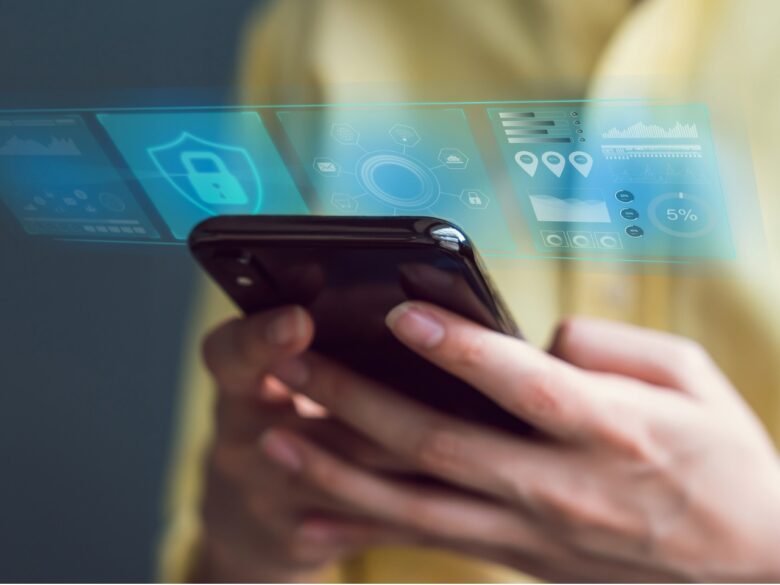In an era where personal information is becoming increasingly valuable, protecting mobile privacy is important. A lot of private information, such as private photos, messages, and financial data, is stored on mobile devices. Identifying potential risks and using the best privacy settings on your phone are the only ways to keep this information safe. By taking the right steps, you can protect your data from people who shouldn’t have access and reduce the risk of privacy breaches.
1. Configuring App Permissions to Enhance Privacy
App permissions are a very important part of keeping your phone private. When you install an app, it asks for access to different parts of your phone, such as your contacts, location, or camera. Check and change these permissions regularly to ensure that applications only have access to what they need. Go to your phone settings to see which apps have access to which functions. If you see something you don’t need or want, you can revoke its permissions. Limiting app permissions protects your privacy in general by reducing the chance that others can obtain your personal information without your permission.
2. Enabling Strong Lock Screen Security
A strong lock screen is your first line of defense against people hacking into your phone without your permission. Use biometric authentication, such as fingerprint or facial recognition, or set a strong password. Don’t use passwords that are easy to crack, such as simple patterns or plain numbers. Protect your lock screen with a strong password or biometric method to make it harder for others to access your device and view the private information stored on it.
3. Activating Two-Factor Authentication
Two-factor authentication (2FA) adds an extra layer of security by requiring two different types of proof before you can access your account. Typically, you need to know something (like your password) and have something (like a verification code sent to your phone or generated by an authenticator app). Two-factor authentication (2FA) helps keep your important accounts, like email and financial services, more secure from those who shouldn’t have access. Someone can figure out your password, but they’ll still need a second factor to access your account. This increases your privacy and security.
4. Check and Change Privacy Settings Regularly
Your phone’s privacy settings shouldn’t just be set once; they should be inspected and replaced regularly. Apps and operating systems often update with new privacy features or change existing settings. Regularly check your phone’s privacy settings to make sure they’re up to date and match your privacy preferences. You may need to change your settings if you have new concerns or if there are changes in the way apps and services handle data.
5. Using Encrypted Messaging Apps
Encrypting your text messages and messaging apps can help prevent others from listening in on your conversations. Using an encrypted messaging app, like Signal or WhatsApp, ensures that only you and the person you’re talking to can read your messages. This makes your communications more secure and helps protect your privacy from people who might eavesdrop or hack. Using an encrypted messaging app is a proactive way to protect your private conversations from those who shouldn’t.
6. Track and Share your Location
Location tracking is a useful feature, but it can also be dangerous to your privacy if you don’t use it correctly. Many apps need to know your location to work, but it’s important to be responsible about when and how you share your location. Check your phone’s settings to see which apps can see your location, and change permissions so that only apps that need to can see your location. You may also want to turn off location services when you’re not using them or find a way to give apps access to your location only when you’re using them.
7. Managing App Data and Background Activity
Apps typically pull information from your phone and use it. They can also run processes in the background that can impact your privacy. Regularly monitor and manage your apps’ data usage and background activity to ensure they’re not collecting information without your permission or using more data than they need to. You can control who can see and use your data by monitoring app activity and restricting background processes in your phone’s settings. By monitoring app data and background activity, you can protect your privacy and reduce the chance that someone will steal your information without your permission.
Conclusion
Both caution and action are necessary to protect your privacy on your phone. You can make your phone more secure by understanding the importance of privacy settings and taking steps like managing app permissions, using a strong lock screen, and enabling two-step verification. You can further protect your personal information by regularly checking and updating your privacy settings, using encrypted messaging apps, and restricting location tracking. Using antivirus software, managing app data, and staying away from untrusted networks are also good ways to protect your phone from threats. Making these changes to the way you use your phone will help keep it safe and private in your digital life.
FAQs
1. What important privacy settings should I enable on my phone?
Some important privacy settings include setting a strong lock screen, managing app permissions, enabling two-factor authentication for important accounts, and regularly reviewing and updating privacy settings. Better privacy can also be achieved by using encrypted messaging apps and controlling location tracking.
2. How do I view and change application permissions on my phone?
To view and change app permissions, go to your phone’s settings and look for the section called “App permissions.” Here you can change or remove an app’s permissions by seeing which apps have access to your camera, contacts, location, and more.
3. Why is two-factor authentication important to keep your phone secure?
Two-factor authentication (2FA) makes your account more secure by requiring two different ways to prove your identity before you can access your account. It improves security by making it harder for hackers to get in without your permission, even if they know your password.
4. How can I make sure others can’t read my messages?
Use an encrypted messaging app to keep your conversations secure. These apps encrypt your messages so that only you and others can read them. Apps like Signal and WhatsApp offer strong encryption to keep your conversations safe.
5. What should I do if I think someone has hacked my phone?
If you think someone has hacked your phone, immediately change your password, use a good antivirus program to check for threats, and review your privacy settings. If you need further assistance, you can contact your phone manufacturer or a security expert.